A staggering 88% of online consumers are less likely to return to a website that doesn’t load quickly. This fact highlights the importance of optimizing your website’s performance. Improving your website’s Core Web Vitals is crucial for enhancing user experience and search engine rankings.
A fast and responsive website not only improves user engagement but also boosts your online presence. With the help of free tools, you can analyze and improve your website’s performance. In this article, we’ll guide you through the process of optimizing your website’s Core Web Vitals using these tools.
By the end of this article, you’ll be equipped with the knowledge to enhance your website’s performance and improve your online presence.

Understanding Core Web Vitals and Their Impact
Understanding Core Web Vitals is crucial for improving your website’s performance and search engine ranking. Core Web Vitals are a set of metrics that measure the user experience on your website, focusing on aspects such as loading speed, interactivity, and visual stability.
What Are Core Web Vitals?
Core Web Vitals are three key metrics: Largest Contentful Paint (LCP), First Input Delay (FID), and Cumulative Layout Shift (CLS). These metrics measure how quickly your website loads, how responsive it is to user input, and how stable the layout is as it loads. For instance, LCP measures the time it takes for the main content of your webpage to load, while FID measures the delay between a user’s first interaction with your site and the site’s response.
Why Core Web Vitals Matter for SEO and User Experience
Core Web Vitals are important because they directly impact both SEO and user experience. A website with good Core Web Vitals scores is more likely to rank higher in search engine results, as Google uses these metrics as part of its ranking algorithm. Moreover, a fast, responsive, and stable website provides a better user experience, leading to higher engagement and conversion rates. Here are some key reasons why Core Web Vitals matter:
- Improved SEO rankings: Google considers Core Web Vitals when ranking websites.
- Better user experience: Fast and responsive websites lead to higher user satisfaction.
- Increased conversions: A stable and interactive website can improve conversion rates.
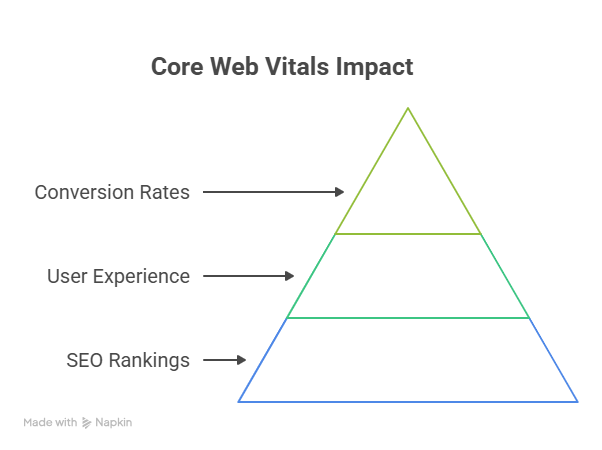
Free Core Web Vitals Tools for Website Performance Analysis
To optimize your website’s performance, you need the right tools to analyze Core Web Vitals. Fortunately, there are several free tools available that can help you assess and improve your website’s performance.
Google PageSpeed Insights
Google PageSpeed Insights is a powerful tool that analyzes your website’s performance and provides recommendations for improvement. It assesses your website’s page load speed and provides scores for both mobile and desktop devices. By using Google PageSpeed Insights, you can identify areas that need optimization and improve your website’s overall performance.
Lighthouse in Chrome DevTools
Lighthouse is an open-source tool integrated into Chrome DevTools that audits your website’s performance, accessibility, and best practices. It provides a comprehensive report on your website’s Core Web Vitals, including Largest Contentful Paint, First Input Delay, and Cumulative Layout Shift. By using Lighthouse, you can identify opportunities for improvement and optimize your website’s performance.
Google Search Console
Google Search Console is a free tool that helps you monitor your website’s search engine rankings and performance. It provides insights into your website’s Core Web Vitals, including page load speed and user experience metrics. By using Google Search Console, you can identify areas for improvement and optimize your website’s performance to improve search engine rankings.
Some key benefits of using these tools include:
- Improved page load speed: By optimizing your website’s page load speed, you can improve user experience and search engine rankings.
- Better user experience: By improving your website’s Core Web Vitals, you can provide a better experience for your users.
- Enhanced search engine rankings: By optimizing your website’s performance, you can improve your search engine rankings and drive more traffic to your website.
Practical Steps to Improve Your Core Web Vitals Scores
By focusing on your website’s Core Web Vitals, you can significantly enhance its overall performance, user satisfaction, and search engine ranking. Improving these vital metrics requires a multi-faceted approach that addresses various aspects of your website.
Optimizing Largest Contentful Paint (LCP)
Largest Contentful Paint (LCP) is a crucial metric that measures the time it takes for the largest content element to become visible within the viewport. To optimize LCP, focus on image optimization and server response time improvements.
Image Optimization Techniques
Optimizing images can significantly reduce LCP. Techniques include compressing images, using the correct file format, and lazy loading. Image compression reduces file size without compromising quality, while lazy loading defers image loading until they come into view.
Server Response Time Improvements
Improving server response times can be achieved by optimizing server configuration, leveraging Content Delivery Networks (CDNs), and reducing database queries. Faster server response times directly impact LCP.
Reducing First Input Delay (FID)
First Input Delay (FID) measures the time it takes for a website to respond to user interactions. To reduce FID, focus on JavaScript optimization and breaking up long tasks.
JavaScript Optimization
Optimizing JavaScript involves minimizing and compressing code, reducing execution time, and avoiding long-running tasks. Techniques include code splitting and deferring non-critical JavaScript.
Breaking Up Long Tasks
Long tasks can significantly impact FID. Breaking these tasks into smaller, manageable chunks can improve responsiveness. This can be achieved by using Web Workers or requestIdleCallback.
Minimizing Cumulative Layout Shift (CLS)
Cumulative Layout Shift (CLS) measures the stability of a webpage’s layout. To minimize CLS, focus on setting image and video dimensions and managing dynamic content.
Setting Image and Video Dimensions
Specifying dimensions for images and videos helps the browser allocate the correct amount of space, reducing layout shifts. This can be done using HTML attributes or CSS.
Managing Dynamic Content
Dynamic content can cause layout shifts if not managed properly. Techniques include reserving space for dynamic content and using CSS to control layout.
| Core Web Vitals Metric | Optimization Techniques | Impact |
|---|---|---|
| Largest Contentful Paint (LCP) | Image optimization, Server response time improvements | Faster page loading |
| First Input Delay (FID) | JavaScript optimization, Breaking up long tasks | Improved responsiveness |
| Cumulative Layout Shift (CLS) | Setting image and video dimensions, Managing dynamic content | Reduced layout shifts |
Conclusion
Improving Core Web Vitals is crucial for delivering a seamless user experience and boosting your website’s search engine ranking. By leveraging free tools like Google PageSpeed Insights and Lighthouse, you can identify areas for improvement and optimize your website’s performance.
Effective web performance measurement is key to understanding your website’s strengths and weaknesses. Regular monitoring and analysis enable you to make data-driven decisions, ensuring your website remains competitive in today’s digital landscape.
By implementing the practical steps outlined in this article, you can significantly enhance your website’s Core Web Vitals scores. This, in turn, will lead to a better user experience, improved search engine rankings, and increased online visibility. Start optimizing your website’s performance today and reap the benefits of a faster, more responsive online presence.
FAQ
What are Core Web Vitals, and why are they important for my website?
Core Web Vitals are a set of metrics that measure the performance and usability of a website. They are crucial for providing a good user experience and are now a key factor in Google’s search engine ranking algorithm.
How do I measure my website’s Core Web Vitals scores?
You can measure your website’s Core Web Vitals scores using free tools like Google PageSpeed Insights, Lighthouse in Chrome DevTools, and Google Search Console. These tools provide insights into your website’s performance and identify areas for improvement.
What is Largest Contentful Paint (LCP), and how can I improve it?
LCP measures the time it takes for the largest content element to load on a webpage. You can improve LCP by optimizing images, reducing server response times, and leveraging browser caching.
How can I reduce First Input Delay (FID) on my website?
FID measures the time it takes for a webpage to respond to user input. You can reduce FID by optimizing JavaScript, breaking up long tasks, and minimizing the impact of third-party scripts.
What is Cumulative Layout Shift (CLS), and how can I minimize it?
CLS measures the amount of unexpected layout shift that occurs on a webpage. You can minimize CLS by setting image and video dimensions, managing dynamic content, and avoiding animations that cause layout shifts.
Are Core Web Vitals the only factor that affects my website’s search engine ranking?
No, Core Web Vitals are just one of many factors that affect search engine rankings. However, they are an important aspect of providing a good user experience, and optimizing them can have a positive impact on your website’s overall performance.
Can I use other tools besides Google PageSpeed Insights and Lighthouse to analyze my website’s performance?
Yes, there are many other tools available to analyze website performance, including WebPageTest, GTmetrix, and Pingdom. These tools can provide additional insights and help you identify areas for improvement.

