A staggering 70% of websites are slower than they could be due to unoptimized media, resulting in a subpar user experience. With the majority of internet users accessing websites through mobile devices, the need to optimize visual content has never been more pressing.
Optimizing visual content is crucial for enhancing website loading times, which in turn, can significantly improve user engagement and positively impact search engine rankings. By utilizing the right image compression techniques, website owners can ensure a seamless browsing experience without compromising on quality.
Discover how image optimization tools can help you achieve faster loading times and improve your website’s overall performance.
Why Image Optimization Matters for Website Performance
The importance of image optimization cannot be overstated when it comes to website performance. Optimizing images is crucial for providing a seamless user experience.
Impact of Unoptimized Images on Page Speed
Unoptimized images can significantly slow down a website, leading to higher bounce rates and lower search engine rankings. Large image files take longer to load, negatively impacting page speed.
Benefits of Properly Compressed Images
Properly compressed images improve page load times, enhancing the overall user experience. Using image seo tools can help achieve the right balance.
Finding the Balance Between Quality and File Size
Maintaining image quality while reducing file size is crucial. Utilizing image quality tools can help optimize images without compromising their integrity.
By optimizing images, websites can improve performance, leading to better user engagement and search engine rankings.
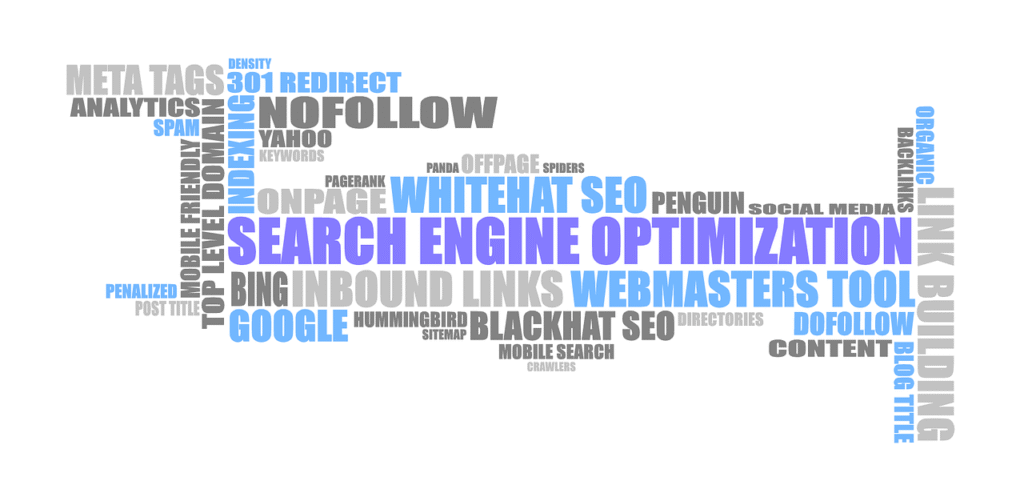
Best Online Image Optimization Tools for Quick Results
Optimizing images online has never been easier, thanks to a variety of tools designed to compress and enhance your visuals without sacrificing quality. Whether you’re a web developer, a blogger, or a social media enthusiast, utilizing the right image optimization tool can significantly improve your website’s loading speed and overall user experience.
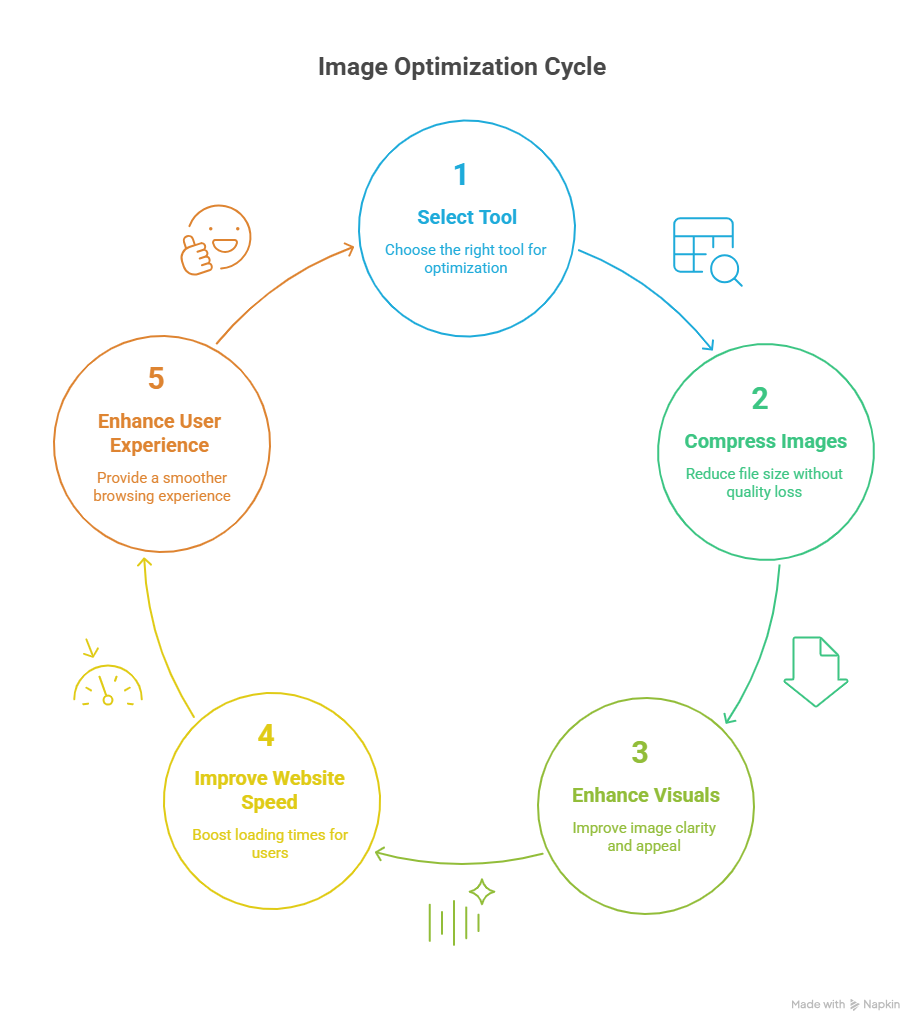
Free Options
For those on a budget or with minimal needs, several free online image optimization tools are available. These tools offer a range of features that can help reduce image file sizes without compromising on quality.
TinyPNG and TinyJPG
TinyPNG and TinyJPG are popular for their smart compression techniques that can significantly reduce PNG and JPEG file sizes. They use a combination of lossy and lossless compression, making them highly effective for web optimization.
Squoosh by Google
Squoosh is an open-source image compression tool developed by Google. It allows users to compare different compression formats and settings in real-time, making it a versatile tool for optimizing images.
Compressor.io
Compressor.io is another versatile tool that supports a wide range of image formats, including JPEG, PNG, GIF, and SVG. It offers both lossy and lossless compression options, giving users flexibility in how they optimize their images.
| Tool | Supported Formats | Compression Type |
|---|---|---|
| TinyPNG/TinyJPG | PNG, JPEG | Lossy & Lossless |
| Squoosh | Various | Lossy & Lossless |
| Compressor.io | JPEG, PNG, GIF, SVG | Lossy & Lossless |
Premium Services
For those requiring more advanced features or higher compression rates, several premium online image optimization tools are available.
Kraken.io
Kraken.io offers advanced image compression using its proprietary algorithms. It supports a wide range of formats and provides detailed analytics on compression results.
ShortPixel
ShortPixel is known for its ability to compress images without losing quality. It offers both lossy and lossless compression options and supports a variety of formats, including WebP.
Imagify
Imagify is a popular choice among WordPress users, as it integrates seamlessly with the platform. It offers three levels of compression and supports a range of image formats.
Desktop and CMS Image Optimization Tools
For users who prefer working directly on their desktops or within their Content Management Systems (CMS), there are numerous image optimization tools available. These tools cater to different needs, from basic compression to advanced resizing and format conversion.
Software Applications
Desktop applications offer powerful image editing and optimization capabilities. They are ideal for users who need more control over the optimization process.
Adobe Photoshop’s Export Options
Adobe Photoshop is a renowned image editing software that offers advanced export options for optimizing images. Users can choose from various formats and adjust quality settings to achieve the desired balance between quality and file size.
GIMP (Free Alternative)
GIMP is a free and open-source alternative to Adobe Photoshop. It provides many similar features, including the ability to export images in various formats and adjust compression levels.
ImageOptim (Mac) and FileOptimizer (Windows)
ImageOptim for Mac and FileOptimizer for Windows are specialized tools designed specifically for image optimization. They offer efficient compression algorithms that can significantly reduce file sizes without compromising quality.
WordPress Plugins and CMS Solutions
For users working within a CMS, particularly WordPress, there are several plugins available that can automate the image optimization process.
Smush
Smush is a popular WordPress plugin that automatically compresses images upon upload. It offers both free and premium versions, with the premium version providing additional features like bulk smushing.
EWWW Image Optimizer
EWWW Image Optimizer is another powerful WordPress plugin that provides advanced image optimization features. It supports resizing, compression, and conversion to WebP format.
Optimole
Optimole is a WordPress plugin that not only optimizes images but also provides real-time image resizing and lazy loading. It offers a user-friendly interface and adaptive optimization based on the user’s device and connection speed.
| Tool | Platform | Key Features |
|---|---|---|
| Adobe Photoshop | Desktop | Advanced export options, format conversion |
| GIMP | Desktop | Free, export options, format conversion |
| Smush | WordPress | Automatic compression, bulk smushing |
| Optimole | WordPress | Real-time resizing, lazy loading, adaptive optimization |
Conclusion: Selecting the Right Image Optimization Tools for Your Needs
Choosing the right image optimization tool is crucial for achieving a balance between image quality and file size, ultimately enhancing your website’s performance. Whether you’re a web developer, photographer, or small business owner, there’s an image optimization tool tailored to your needs.
Consider the type of images you work with, the level of compression you require, and how the tool integrates with your existing workflow. By doing so, you can select the most appropriate image optimization tool from the numerous options available, including online tools, desktop applications, and CMS plugins.
Effective image optimization not only improves page load times but also contributes to a better user experience. With the right image optimization tools, you can ensure your website loads quickly, retains high-quality visuals, and meets your performance goals.
FAQ
What is image optimization, and why is it important for my website?
Image optimization is the process of reducing the file size of images while maintaining their quality, making them load faster on your website. This is crucial for improving user experience, reducing bounce rates, and enhancing search engine rankings.
How do image compression tools work?
Image compression tools use algorithms to reduce the file size of images by eliminating unnecessary data. They can compress images in various formats, such as JPEG, PNG, and GIF, making them more efficient for web use.
What are the best free online image optimization tools?
Some of the best free online image optimization tools include TinyPNG, Squoosh by Google, and Compressor.io. These tools offer effective compression algorithms and are easy to use.
Can image optimization tools affect the quality of my images?
While image optimization tools can reduce the file size of images, they can also affect their quality if not used correctly. However, most modern image optimization tools, such as Imagify and ShortPixel, offer settings that allow you to balance compression with image quality.
Are there any image optimization tools specifically designed for WordPress?
Yes, there are several image optimization tools designed specifically for WordPress, including Smush, EWWW Image Optimizer, and Optimole. These plugins can automatically compress and optimize images as you upload them to your WordPress site.
How do I choose the right image optimization tool for my needs?
To choose the right image optimization tool, consider factors such as the type of images you work with, the level of compression you need, and whether you require additional features like resizing or format conversion. You should also consider whether you prefer a free or premium tool, and whether you need a desktop application or a CMS plugin.
What is the difference between lossy and lossless image compression?
Lossy image compression reduces the file size of an image by discarding some of its data, which can affect its quality. Lossless compression, on the other hand, reduces the file size without discarding any data, preserving the image’s original quality. Tools like TinyPNG use lossy compression, while tools like ImageOptim use lossless compression.

