A slow-loading website can be a significant turn-off for visitors, with 53% of mobile users abandoning a site that takes more than 3 seconds to load. This statistic highlights the importance of having a fast and responsive website to retain users and provide a better user experience.
Using free site speed checker tools can help you identify areas for improvement and optimize your website’s performance. A fast website not only enhances user experience but also improves search engine rankings, as page speed is a ranking factor. With the right website speed analyzer, you can boost your website’s speed and stay ahead of the competition.
Discover how to utilize these free tools to check and improve your website’s speed, and learn the benefits of having a fast and responsive website.

Why Website Speed Matters
Website speed is no longer just a technical aspect; it’s a critical factor that influences user experience, SEO, and conversion rates. A slow-loading website can lead to frustrated users, while a fast-loading site can improve engagement and drive more conversions.
Impact on User Experience and Bounce Rates
A slow website can significantly increase bounce rates, as users are unlikely to wait for a page to load. Optimizing site speed can lead to a better user experience, encouraging users to stay on your site longer.
SEO Benefits of Fast-Loading Websites
Search engines like Google consider page load time when ranking websites. Using a page load time checker can help identify areas for improvement, leading to better SEO rankings.
Conversion Rate and Revenue Impact
A fast-loading website can also improve conversion rates and revenue. By improving website loading speed, businesses can create a more seamless user experience, driving more sales and revenue.
Essential Free Site Speed Checker Tools
Several free tools can help you analyze and enhance your website’s loading speed. These tools provide insights into your website’s performance and offer recommendations for improvement. Here, we’ll explore some of the most effective free site speed checker tools available.
Google PageSpeed Insights
Google PageSpeed Insights is a widely used tool that analyzes your website’s performance on both mobile and desktop devices. It provides a score out of 100 and offers detailed suggestions for improvement, focusing on aspects like render-blocking JavaScript and CSS. This tool is invaluable for site speed optimization, helping you understand how to enhance your website’s user experience.
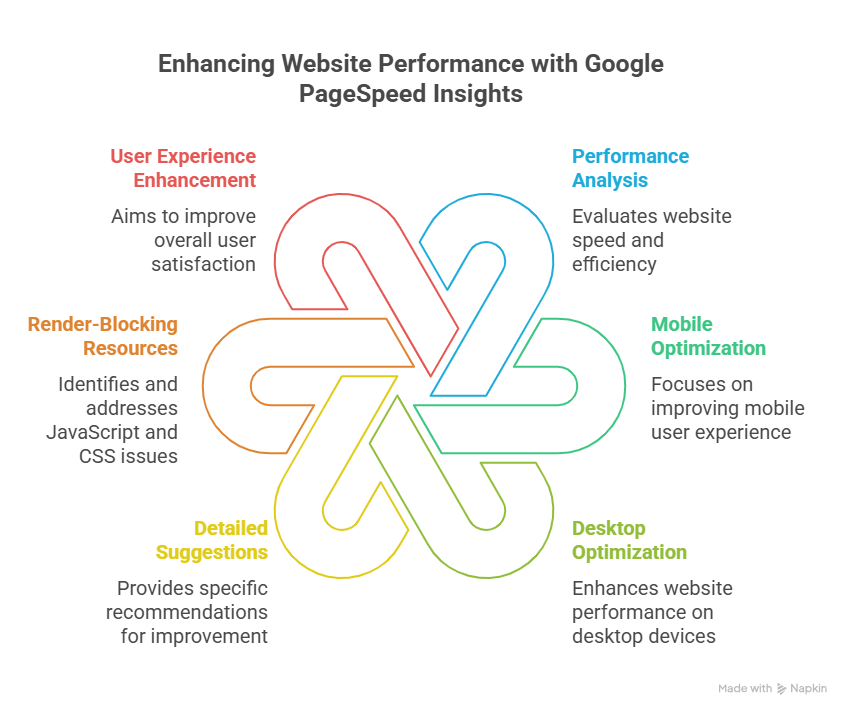
GTmetrix
GTmetrix combines the power of Google PageSpeed Insights and YSlow, another performance analysis tool. It provides a comprehensive report on your website’s loading speed and offers recommendations for improvement. GTmetrix is a robust web performance testing tool that helps you identify areas for optimization.
Pingdom Website Speed Test
Pingdom Website Speed Test is another popular tool for analyzing your website’s loading speed. It provides a detailed report on your website’s performance, including load time, page size, and the number of requests. Pingdom also offers performance grades and suggestions for improvement, making it a useful speed test tool.
WebPageTest
WebPageTest is a advanced tool that allows you to test your website’s performance from multiple locations around the world. It provides detailed performance metrics, including load time, first byte time, and render start. WebPageTest is particularly useful for understanding how your website performs under different conditions, making it a valuable resource for site speed optimization.
How to Interpret and Act on Speed Test Results
Analyzing the results from your site speed checker tools is the first step towards enhancing your website’s speed and efficiency. When you run a speed test, you’re provided with a wealth of data that can seem overwhelming at first. However, by breaking down this information, you can identify areas that need improvement.
Understanding Key Performance Metrics
Key performance metrics such as load time, page size, and requests are crucial. Load time refers to how long it takes for your website to fully load. Page size is the total size of your webpage, including images, CSS, and JavaScript files. Requests refer to the number of files that need to be loaded.
Identifying Critical Performance Bottlenecks
Once you understand these metrics, you can identify bottlenecks. Common bottlenecks include large image files, excessive JavaScript, and poorly optimized code. Identifying these issues is crucial for improving your website’s speed.
Implementing Quick Fixes for Common Issues
To address common issues, you can implement several quick fixes. These include optimizing images, leveraging caching, and compressing files.
Image Optimization Techniques
Optimizing images involves reducing their file size without compromising quality. Techniques include compressing images and using appropriate file formats like WebP.
Caching and Compression Solutions
Caching allows frequently-used resources to be stored locally, reducing load times. Compression solutions like Gzip reduce the size of your files, making them faster to load.
By understanding and acting on your site speed test results, you can significantly improve your website’s performance, enhancing both user experience and search engine rankings.
Boost Your Online Presence with Faster Website Speed
Optimizing your website’s speed is crucial for delivering a seamless user experience and driving business success. By utilizing a website speed analyzer, you can identify areas for improvement and implement changes to improve website loading speed.
As discussed, tools like Google PageSpeed Insights, GTmetrix, and Pingdom Website Speed Test provide valuable insights into your website’s performance. By understanding key performance metrics and addressing critical bottlenecks, you can significantly enhance your website’s loading speed.
Improving website loading speed not only enhances user experience but also positively impacts conversion rates and revenue. By following the techniques outlined in this article, you can improve your website’s performance, increase user engagement, and ultimately drive business growth.
FAQ
What is a site speed checker tool?
A site speed checker tool is a web-based application that analyzes your website’s loading speed and provides insights on how to improve it. Tools like Google PageSpeed Insights, GTmetrix, and Pingdom Website Speed Test help identify performance bottlenecks and offer recommendations for optimization.
Why is my website’s loading speed important?
Your website’s loading speed is crucial because it affects user experience, search engine rankings, and conversion rates. A slow-loading website can lead to high bounce rates, negatively impacting your online presence and revenue.
How can I improve my website’s loading speed?
To improve your website’s loading speed, you can optimize images, leverage caching and compression, minify CSS and JavaScript files, and use a content delivery network (CDN). Regularly testing your website’s speed using a site speed checker tool can help identify areas for improvement.
What is the ideal page load time?
The ideal page load time is typically considered to be under 3 seconds. However, the faster the load time, the better. Aim for a load time of around 1-2 seconds for optimal user experience and search engine rankings.
Can I use multiple site speed checker tools?
Yes, you can use multiple site speed checker tools to get a comprehensive understanding of your website’s performance. Different tools may highlight different areas for improvement, so using a combination of tools can provide a more detailed analysis.
How often should I check my website’s speed?
It’s a good practice to regularly check your website’s speed, especially after making significant changes or updates. You can also set up regular speed tests using tools like GTmetrix or Pingdom to monitor your website’s performance over time.
Can a slow website affect my search engine rankings?
Yes, a slow website can negatively impact your search engine rankings. Search engines like Google consider page load time as a ranking factor, so optimizing your website’s speed is essential for improving your online visibility.
What is the difference between a site speed checker tool and a web performance testing tool?
While both types of tools analyze website performance, a site speed checker tool typically focuses on loading speed, whereas a web performance testing tool can provide more in-depth analysis, including metrics like page render time, CPU usage, and more.

