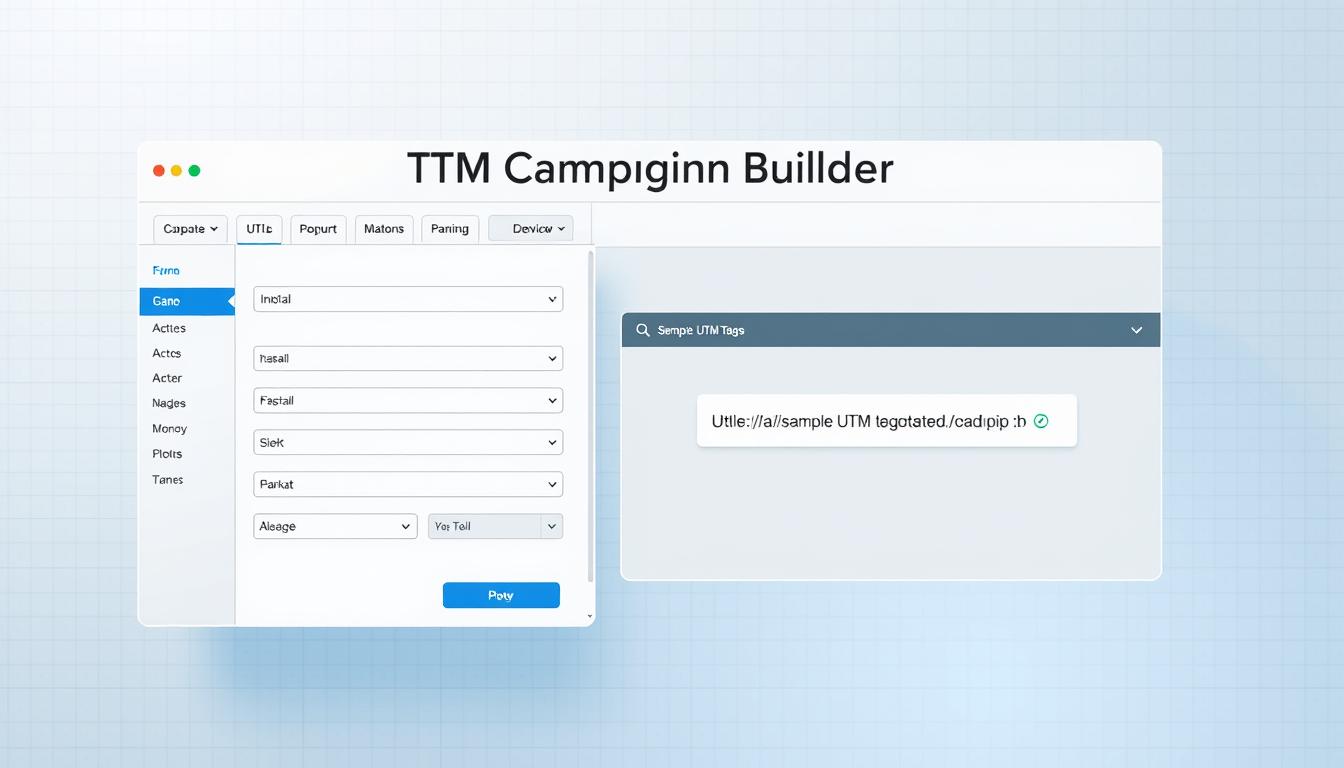Did you know that nearly 70% of marketers struggle to measure the success of their campaigns effectively? This challenge can be overcome by utilizing a utm campaign builder to create trackable URLs.
By using a utm builder tool, marketers can gain valuable insights into their campaign performance, making data-driven decisions easier. UTM parameters play a crucial role in campaign tracking, enabling marketers to monitor the effectiveness of their marketing strategies.
Understanding how to leverage UTM parameters is essential for any marketer aiming to optimize their campaigns. In this article, we will explore the importance of tracking campaigns using UTM builders and provide insights into creating effective trackable URLs.

Understanding UTM Parameters and Their Importance
To understand the effectiveness of your marketing campaigns, it’s crucial to grasp the concept of UTM parameters. UTM parameters are tags that you add to your URLs to track the performance of your marketing campaigns across different channels and platforms.
What Are UTM Parameters?
UTM parameters are essentially labels that help you identify where your website traffic is coming from. By appending these parameters to your URLs, you can gather detailed insights into your campaign performance using tools like Google Analytics.
The Five Core UTM Parameters Explained
The five core UTM parameters are: source, medium, campaign, term, and content. These parameters work together to provide a comprehensive understanding of your campaign’s reach and engagement. For instance, using a utm tagging tool can simplify the process of creating and managing UTM-tagged URLs.
Why UTM Tracking Matters for Marketing ROI
UTM tracking is vital for measuring the return on investment (ROI) of your marketing efforts. By accurately tracking campaign performance, you can make data-driven decisions to optimize your marketing strategies and improve your ROI. Utilizing a url tracking tool can help you monitor and analyze your campaign’s success.
Real-World Examples of UTM Tracking Success
Many businesses have seen significant improvements in their marketing efforts by leveraging UTM tracking. For example, a company might use UTM parameters to compare the effectiveness of different email marketing campaigns, allowing them to refine their approach based on concrete data.
How to Use a UTM Builder Tool Effectively
To maximize your marketing ROI, it’s essential to use a UTM builder tool correctly. A UTM builder tool simplifies the process of creating trackable URLs, allowing you to analyze campaign performance accurately.
Step1: Selecting the Right UTM Builder for Your Needs
Choosing the right UTM builder tool is crucial for effective campaign tracking. Consider factors such as ease of use, customization options, and integration with your existing marketing tools.
Popular UTM Builder Tools Comparison
Several UTM builder tools are available, each with its strengths. Google’s Campaign URL Builder is a popular choice, offering simplicity and integration with Google Analytics. Other tools, like UTM.io and Neatlinks, provide additional features such as link shortening and customization options.
| Tool | Ease of Use | Customization | Integration |
|---|---|---|---|
| Google’s Campaign URL Builder | Easy | Limited | Google Analytics |
| UTM.io | Moderate | High | Multiple Platforms |
| Neatlinks | Easy | Moderate | Multiple Platforms |
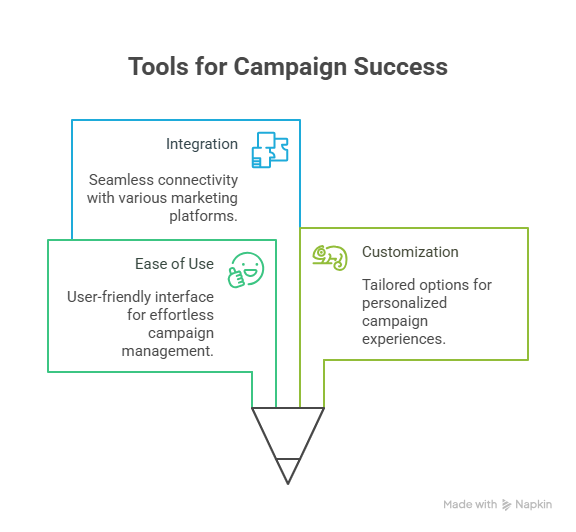
Step2: Creating Your First UTM-Tagged URL
Once you’ve selected a UTM builder tool, creating your first UTM-tagged URL is straightforward. Enter your website URL, campaign details, and other relevant information to generate a trackable link.
UTM Parameter Naming Best Practices
Consistent UTM parameter naming is vital for accurate tracking. Use clear and descriptive names for your campaigns, such as “spring_sale” or “social_media_campaign.”
Step3: Implementing UTM Links Across Marketing Channels
After creating your UTM-tagged URLs, implement them across your marketing channels, including social media, email campaigns, and paid advertisements. This will enable you to track the performance of each campaign and make data-driven decisions.
By following these steps and using a UTM builder tool effectively, you can significantly enhance your campaign analysis and maximize your marketing ROI.
Best Practices and Common Mistakes in UTM Tracking
Marketers can significantly improve their campaign analysis by following UTM tracking best practices. Effective UTM tracking involves more than just tagging URLs; it requires a strategic approach to data collection and analysis.
Establishing Consistent UTM Naming Conventions
Consistency is key when it comes to UTM naming conventions. Using a utm code generator or utm tracking tool can help standardize your UTM parameters across all campaigns. This consistency ensures that your data is organized and easily comparable.
Avoiding Common UTM Implementation Errors
Common mistakes in UTM implementation can lead to inaccurate data and misleading insights. One of the most common errors is inconsistent or incorrect tagging. Using a reliable utm tracking tool can help minimize these errors by providing a standardized template for UTM tagging.
Analyzing Campaign Performance with UTM Data
Once you’ve implemented UTM tracking correctly, you can analyze your campaign performance with precision. UTM data provides insights into how different marketing channels and campaigns are performing, allowing you to make data-driven decisions.
By following best practices and avoiding common mistakes, you can maximize the effectiveness of your UTM tracking and improve your overall marketing strategy.
Conclusion
Effective campaign tracking is crucial for marketers to measure the success of their online campaigns. By utilizing a url parameter tool, such as a UTM builder, marketers can gain valuable insights into their campaign performance and make data-driven decisions.
As discussed, UTM parameters play a vital role in tracking campaign performance. By following best practices and avoiding common mistakes, marketers can ensure accurate data collection and analysis. With the right UTM builder tool, marketers can simplify the process of creating and managing UTM-tagged URLs.
By leveraging UTM tracking, marketers can optimize their campaigns, improve ROI, and drive business growth. Whether you’re a seasoned marketer or just starting out, incorporating UTM builders into your marketing strategy can have a significant impact on your campaign’s success.
FAQ
What is a UTM builder tool, and how does it help in campaign tracking?
A UTM builder tool is a software application that helps marketers create trackable URLs by adding UTM parameters. This enables them to measure the success of their campaigns and gain valuable insights into their performance.
What are the five core UTM parameters, and what do they represent?
The five core UTM parameters are source, medium, campaign, term, and content. They represent the source of the traffic, the marketing medium, the specific campaign, the keyword or term, and the content or ad creative, respectively.
How do I choose the right UTM builder tool for my needs?
To choose the right UTM builder tool, consider factors such as ease of use, customization options, and integration with your existing marketing tools. You can also compare popular UTM builder tools to find the one that best suits your requirements.
What are some best practices for UTM parameter naming?
Best practices for UTM parameter naming include establishing consistent naming conventions, using descriptive and concise names, and avoiding special characters. This ensures accurate tracking and makes it easier to analyze campaign performance.
How can I avoid common UTM implementation errors?
To avoid common UTM implementation errors, ensure that you consistently use UTM parameters across all your campaigns, avoid typos and formatting errors, and regularly review your UTM tracking data to catch any discrepancies.
What is a UTM tagging tool, and is it different from a UTM builder?
A UTM tagging tool is another term for a UTM builder tool. Both refer to software applications that help marketers create trackable URLs by adding UTM parameters.
Can I use a UTM link builder to track URLs across multiple marketing channels?
Yes, a UTM link builder can be used to track URLs across multiple marketing channels, including social media, email, and paid advertising. This enables you to measure the performance of your campaigns across different channels.
How do I analyze campaign performance using UTM data?
To analyze campaign performance using UTM data, review your UTM tracking data to identify trends, patterns, and areas for improvement. You can use this data to optimize your campaigns, allocate resources more effectively, and improve your overall marketing ROI.
What is a campaign URL generator, and how does it help in UTM tracking?
A campaign URL generator is a tool that helps marketers create trackable URLs by adding UTM parameters. It simplifies the process of creating UTM-tagged URLs and ensures consistency in UTM tracking.
Are there any free UTM code generators available?
Yes, there are several free UTM code generators available online. These tools can help you create UTM-tagged URLs without incurring additional costs.
How can I ensure consistent UTM naming conventions across my team?
To ensure consistent UTM naming conventions, establish a clear set of guidelines and best practices for UTM parameter naming. You can also provide training and resources to your team to ensure everyone is on the same page.